What are cookies?
Cookies are small text files containing a string of characters that can be placed on your computer or mobile device that uniquely identify your browser or device. What are cookies used for?
Cookies allow a site or services to know if your computer or device has visited that site or service before. Cookies can then be used to help understand how the site or service is being used, help you navigate between pages efficiently, help remember your preferences, and generally improve your browsing experience. Cookies can also help ensure marketing you see online is more relevant to you and your interests.
What types of cookies does Bowe Dental Clinic use?
There are generally two categories of cookies: “Strictly Necessary” and “3rd Party”. You can find out more about each cookie category below.
Strictly Necessary Cookies. These cookies are essential, as they enable you to move around the Service and use its features, such as accessing logged in or secure areas.
3rd Party Cookies. Bowe Dental Clinic uses Google Analytics, Google Ads and Facebook to track the number of visitors to the website and the number of visitors that have clicked through to the site from Google Search and Google Adwords and Facebook post links. This data is completely anonymous. This data is also used for personalisation of ads.
Read more about how Google uses this information here.
Read more about how Facebook uses this information here.
How long will cookies stay on my device?
The length of time a cookie will stay on your computer or mobile device depends on whether it is a “persistent” or “session” cookie. Session cookies will only stay on your device until you stop browsing. Persistent cookies stay on your computer or mobile device until they expire or are deleted.
First and third party cookies
First-party cookies are cookies that belong to Bowe Dental Clinic, third-party cookies are cookies that another party places on your device through our Service. Third-party cookies may be placed on your device by Google or Facebook to help us understand how our service is being used. We do not use any other 3rd Party Cookies.
How to control and delete cookies
If you want to delete cookies follow the instructions at http://www.wikihow.com/Clear-Your-Browser%27s-Cookies. If you wish to disable your browser from receiving cookies follow the instructions at http://www.wikihow.com/Disable-Cookies. Note that if you set your browser to disable cookies, you may not be able to access certain parts of our Service and other parts of our Service may not work properly. You can find out more information cookie settings at third-party information sites, such as www.allaboutcookies.org.